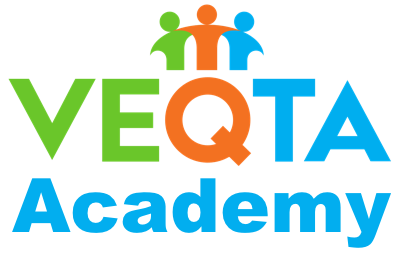A term base is an essential tool in the translation and localization process, facilitating terminology management, consistency and accuracy in translated materials. This article guides you through creating a multilingual term base and explains its significance in the translation supply chain.
Understanding Termbases
- Size and Scope: A termbase, even with a single entry, is valuable as it identifies key terms crucial for both the user and the client. The size of a termbase can vary significantly, ranging from a few hundred words to over 5,000 words, especially in extensive projects like video games.
- Termbase vs. Glossary: A termbase is essentially a glossary converted into a format compatible with CAT tools like SDL Trados. It focuses on individual words or short phrases, contrasting with a translation memory that stores and suggests translations for larger text segments.
- Creation Process:
- Initial Review and Term Extraction: An experienced editor reviews the source material to identify and extract candidate terms for the termbase. This includes names, places, key phrases, product names, and other recurring elements which will be translated and populated in the termbase.
- Approval of Candidate Terms: The client reviews and approves these selected terms as relevant and potentially adding more to the list.
- Translation of the Termbase: Early input from the client or reviewer on the translations is crucial, as the termbase becomes a reference for future translations.
- Ongoing Updates: The termbase should be a living document, open to additions.
- Integration with Do-Not-Translate Lists: Any separate lists of terms to remain untranslated should be merged with the termbase.
Technical Steps to Create a Multilingual Termbase in SDL Trados MultiTerm
- Prepare a Bilingual Excel File: Start with an .xls file containing the terms. The source term should be in the first column, with the corresponding translation in the second column. Ensure no obsolete or irrelevant content is present in this file.
- Conversion to SDL Trados Termbase Format:
- Launch SDL MultiTerm and create a new multilingual termbase.
- Import the .xls file into MultiTerm. This involves mapping the Excel columns to the appropriate fields in the termbase.
- Perform any necessary adjustments or refinements within MultiTerm.
- Save the termbase in the SDL Trados-compatible .sdltb format.
- Integration with Translation Workflow: The finalized termbase can now be integrated into the SDL Trados platform, allowing for seamless use during the translation process. As translations progress, the termbase ensures consistency in terminology.
Creating and maintaining a robust termbase is integral to the success of any localization project. By following these steps and understanding the difference between a termbase, a glossary, and a translation memory, you can enhance the accuracy and efficiency of your translations.